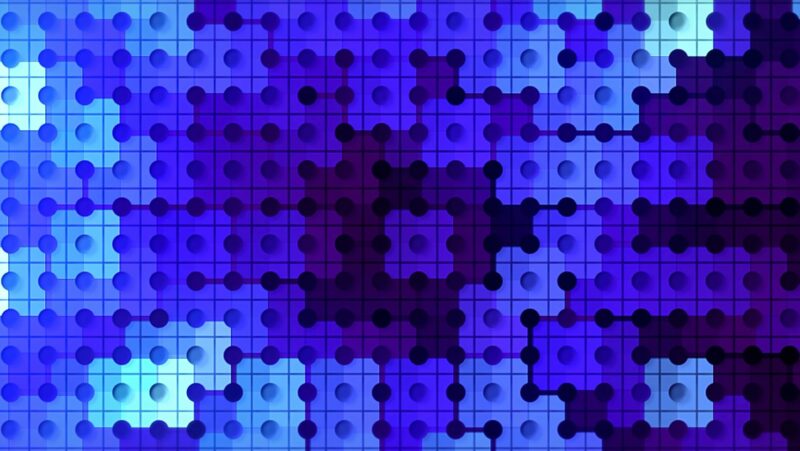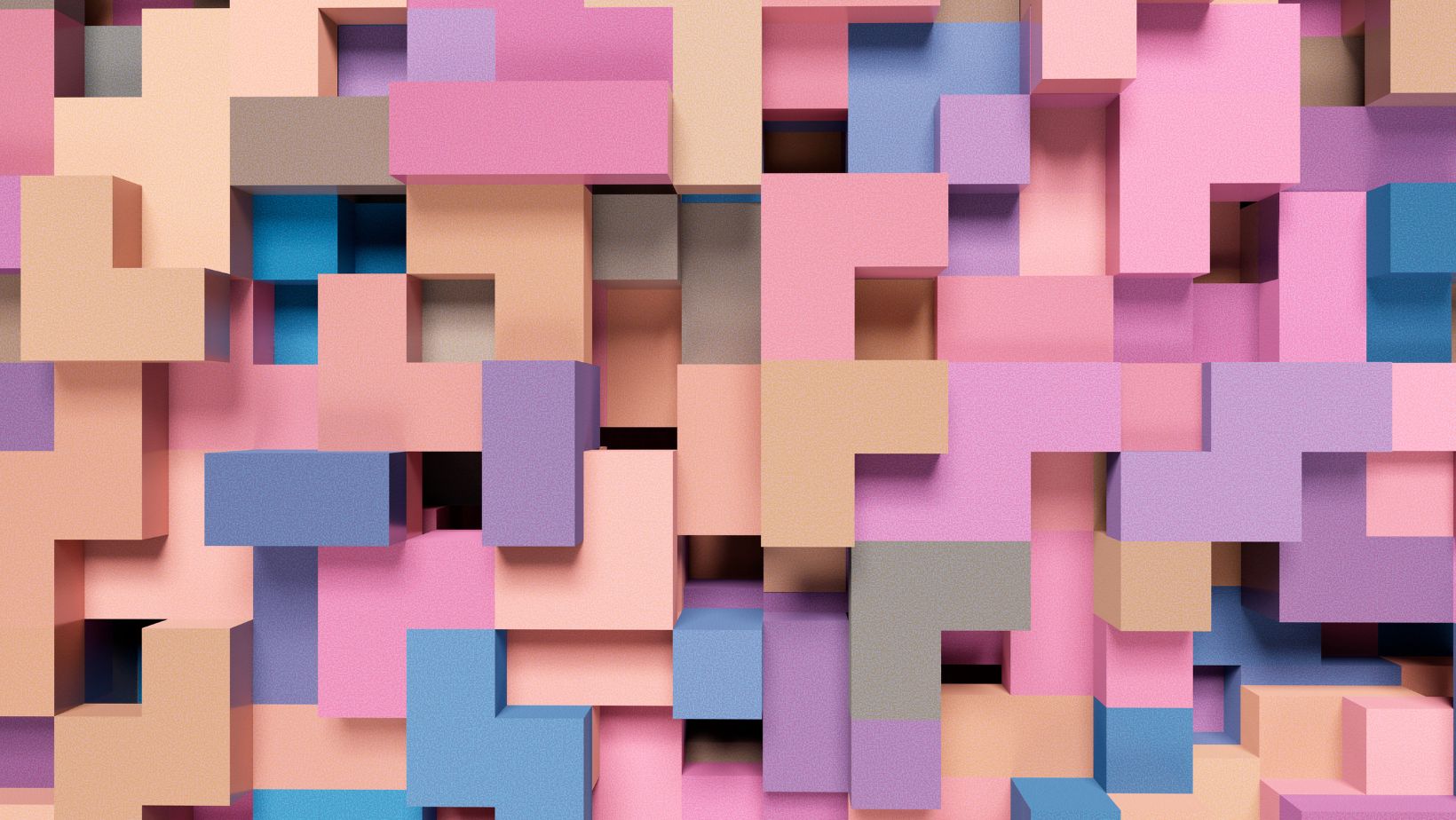
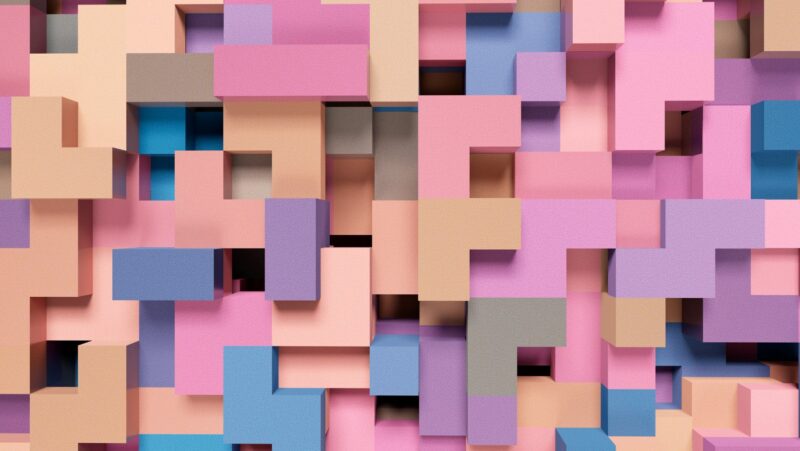
The Problem Explained
The reason that your friends are unable to connect to your Minecraft Server in 2023 may be attributed to the server running an outdated version of the software. It is probable that you installed an old version of the program or neglected to update it after it was installed. Furthermore, your computer’s firewall settings may be prohibiting connections from distant computers.
To resolve this issue, first update your server software if required, and then ensure that your firewall settings allow connections on Minecraft’s default port 25565. Additionally, if you are uncomfortable keeping TCP port 25565 open for unlimited access, it may be helpful to utilize a backup port for incoming connections. If problems continue, try employing a third-party provider to increase server stability while hosting it online.
Fix 1: Ensure Everyone Is On The Same Game Version
The first step in resolving any Minecraft Server problem is to confirm that all users are using the same game version. When a new game version is launched, it modifies the way the game interacts with each other, thus players will be unable to connect if the versions are incompatible.
Check that all players are using the same version of Minecraft, then restart the server to verify whether the “Can’t Connect To Minecraft Server” problem has been resolved. If this does not work, restart your computer and router before launching the server again. If it still doesn’t work, there might be a problem with your router or firewall settings that has to be changed:
- Restart your computer.
- Restart your router.
- Check your router and firewall settings.
- Launch the server again.
Fix 2: Use The Correct Ports On Your Router
You must use the right ports when configuring your network for a Minecraft server. This entails locating your router’s IP address, entering into your router’s control panel, and opening up Minecraft-related ports in your current firewall. You must open both the TCP (Transmission Control Protocol) and the UDP (User Datagram Protocol) ports because they fulfill separate functions.
TCP/UDP port numbers for gaming sessions are 25565, while query sessions are 25575-25577.
By opening these ports on your router, you will enable incoming internet traffic to reach your Minecraft server on a local network. By carefully configuring these network settings, you can assure that your friends may connect to your Minecraft Server in 2023.
Fix 3: Ensure Minecraft Is Not Blocked By Your Firewall
It is critical to check that your firewall is not obstructing Minecraft access. This commonly occurs when your firewall has banned either the Minecraft game or the ports it uses. You will need to open specific ports in your firewall settings to unblock these objects and ensure that your friends may connect.
- Start by opening port 25565 in both the UDP and TCP protocols.
- If this port is already open, check the Windows Firewall Advanced Settings to ensure it is not marked as unavailable or denied.
- Additionally, if you use a third-party firewall tool like Comodo or McAfee, examine its settings for any possible limitations on Minecraft server connection.
- Before proceeding, ensure that all of these ports are enabled and authorized by your firewall. If any of them are banned, contact the program manufacturer for help unblocking them.
Conclusion
Finally, keep in mind that if your friends are unable to connect to your Minecraft server, there are a few things you may do to troubleshoot the issue:
- Ensure that you are running the most recent version of Minecraft.
- Confirm that the port forwarding settings on your router are correct.
- Check to see whether you have port forwarding configured on your network.
- Look for firewall or antivirus software that could be interfering with the connection.
Most users should have no issue connecting their friends to their server in no time if they follow these procedures.