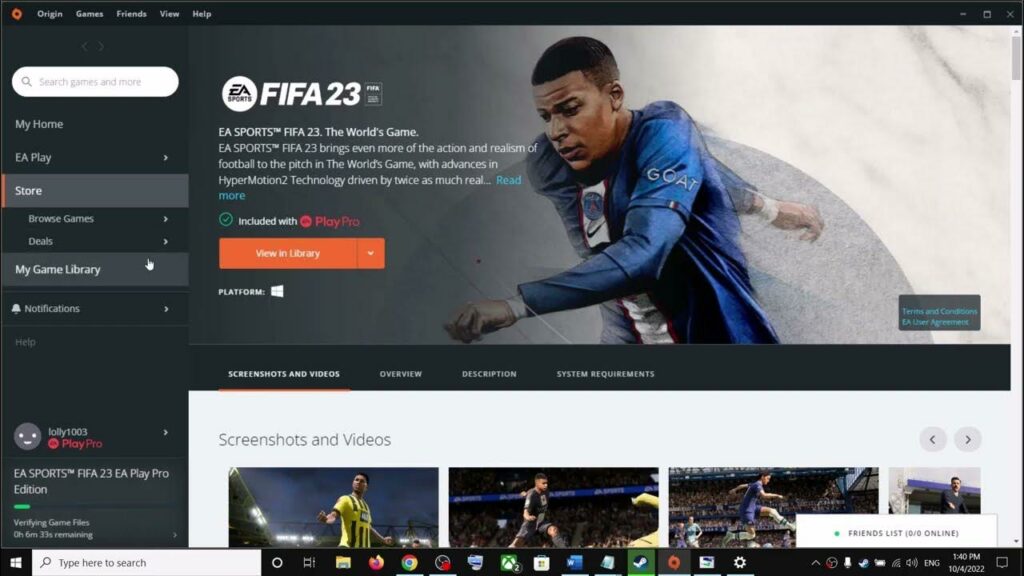
Are you having trouble connecting to EA servers? Check out this blog post for a potential solution to the problem.
The Problem Explained
When trying to connect to Electronic Arts’ online games, players regularly report the “Can’t Connect to EA Servers” error. The problem is caused by a number of circumstances, including unstable Internet connections, restricted ports, obsolete software, damaged game files, and so on. It is generally accompanied by error codes like “Connection timed out”, “Unable to access EA Servers”, or “No response from server”.
As a result, users are unable to access their favorite games and enjoy the fantastic gaming universe that EA provides.
To troubleshoot this issue, players must first determine what is causing the problem and then take appropriate action to remedy it. There are various options available, ranging from:
- checking their Internet connection settings and upgrading their game software
- confirming ports
- reinstalling the game
Finally, resolving this issue will need a mix of patience, understanding of the problem and its sources, and troubleshooting abilities.
Fix 1: Restart Origin (And Run It As Administrator)
When you get the “Can’t Connect to EA Servers” issue, the first thing you should attempt is “The solution to error code 2023 is to restart Origin.” Restarting Origin may enable you to reconnect, or it may urge you to do more troubleshooting. Additionally, ensure that Origin is executing as an administrator. This is accomplished by right-clicking the open Origin shortcut and choosing “Run as Administrator.” This should provide your account the highest rights required for connecting to EA servers, allowing for a more enjoyable and successful gaming experience.
If restarting the computer does not resolve the problem, try upgrading your internet connection and rebooting your router. If necessary, you may also try uninstalling and reinstalling Origin on your computer.
Fix 2: Clear Origins Cache
This patch is for gamers who received the 2023 error while attempting to connect to EA servers. The 2023 error is often caused by a faulty or out-of-date cache saved in the Origin software. To resolve this problem, you must erase your Origin’s cache.
To do so, launch Origin and choose the Origin tab “tab. Go to Advanced after clicking on the Application Settings” option. Scroll down until you find the Clear Cache button “and then click it”. This will clear away any damaged files from your Origin installation, as well as any outdated/corrupt data that may be creating connection problems with EA servers.
After clearing your cache, just restart the Origin software and attempt connecting to EA servers again; this should permanently resolve the 2023 problem.
Fix 3: Update Your Game To The Latest Version
When gamers are unable to connect to EA servers, one potential remedy is to update their game to the most recent version. This patch may assist users with reconnecting to the server and gaining access to in-game material and features.
To upgrade their game, go to the manufacturer’s website and download the most current patch or update. After that, restart the game and attempt to reconnect again.
It is also critical to ensure that all drivers for graphics cards, sound cards, and other devices are up to date, since outdated drivers may create connectivity problems. If this patch does not work, gamers should contact customer service for additional help.
Fix 4: Add Origin And The Game As An Exception In Your Firewall Settings
If you are unable to connect to EA servers, adding Origin and the game as an exemption to your firewall settings is a fast cure. Because firewalls may prevent some apps from connecting to the internet, you must add Origin and the game as exceptions for it to operate.
To do this:
- Open your firewall settings.
- Go to the “Exceptions” section, and add both Origin and the game as exceptions.
- Once you’ve added them, save your modifications and restart your computer to see them take effect.
This should alleviate any connection troubles you may be experiencing with EA servers, resulting in a better gaming experience.
Conclusion
Finally, the “May’t Connect To EA Servers[2023 Solution]” issue can be resolved with a few easy actions:
- Ensure that your firewall/antivirus is not interfering with the connection.
- Make sure your internet connection is operational.
- Ensure sure you have all of the essential game files and updates installed.
- Restart your console or PC to see if that solves the problem.
- If everything else fails, contact EA support and describe the problem in full so they can collaborate with you to find a solution.
Following these instructions should allow you to quickly and simply resolve this problem and return to gaming.
Checkout this video:



![Fix: Cant Connect To EA Servers [2023 Solution]](https://i4.ytimg.com/vi/a_ZaxKBw6AE/sddefault.jpg)


