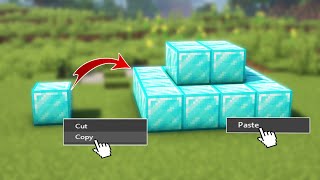Witcher 3 players have been reporting a script compilation error that’s preventing them from progressing in the game. Here’s a simple guide on how to fix it.
The Problem Explained
Many gamers are experiencing The Witcher 3 Script Compilation problem. When scripts in the game are not correctly built, the game will not start. This may express itself in a number of ways, including inability to start the game, a black screen with no loading bar, or even a total system crash. Incompatible drivers, hardware difficulties with your machine, or damaged data from updates or patches are the most common causes of this problem.
Fortunately, there are several simple fixes and remedies that will allow you to resume playing The Witcher 3 as soon as possible:
- The most basic solution for this problem is to validate your game files through Steam so that any damaged ones may be replaced with new versions from Valve’s servers.
- If you have an Nvidia or AMD GPU, you may also try upgrading your graphics card drivers, which should alleviate any incompatibility issues between the GPU and The Witcher 3’s engine.
- If everything else fails, reinstalling The Witcher 3 may be essential; this will guarantee that all files are fresh and running properly.
Fix 1: Download The Unification Patch
The first step in resolving the Witcher 3 Script Compilation Error – A Simple Guide is to get the Unification Patch. This patch is accessible online and should be installed according to the developer’s instructions. After downloading the patch, it should be unzipped or extracted before proceeding with installation.
This patch will address a variety of problems, including scripts that are not executing properly, game interactions that are not functioning, and other frequent issues that cause script compilation failures in the game. Additionally, this patch may include bug/crash fixes as well as new gameplay elements. After applying this easy software repair, users have reported that their games no longer encounter script compilation issues.
Fix 2: Use The Witcher 3 Script Merger Tool
The Witcher 3 Script Merger Tool is a free, open-source application that allows you to reconcile conflicting updates to the game’s extensive scripting code. This application has a graphical user interface that allows you to readily see which changes are in conflict, enabling you to choose which mod files take priority.
After you’ve downloaded and installed the script merging tool, run it and pick the mods you wish to combine. The program will then automatically discover any conflicts between those mods and allow you to easily choose which version of each line takes precedence. Once all conflicts have been resolved, the program will generate a new merged script” file that has all of your modifications in one file. This single merged file should be compatible with your game and aid in the resolution of the Script Compilation Error problem.
Fix 3: Remove Conflicting Mods
If you’re encountering the Witcher 3 script compilation issue, the final step is to uninstall any mods that may be interfering with your game. Mods are third-party apps that may edit or modify the content and look of a game, and they can be installed in many famous games such as The Witcher 3.
However, separate mods may include code that is incompatible with one another, or even with your current game files. This might create issues in your game and prevent it from functioning correctly. To resolve this problem, just deactivate any conflicting mods by uninstalling them from your Witcher 3 installation’s mod folder. After that, restart your game to check whether the problem has been repaired.
Conclusion
It might be difficult to resolve the Witcher 3 script compilation problem. It is critical to remember the troubleshooting procedures outlined above, as well as how to approach the problem in order to save time when resolving it. You should also ensure that you are using the latest version of Script Merger and that all other components of your environment are current.
The compilation fault in The Witcher 3 is not difficult to resolve, but it does need some technical expertise and patience. This article will assist you in successfully resolving the script compilation problem and returning to your game.

![Fix: Witcher 3 Script Compilation Error [Simple]](https://i4.ytimg.com/vi/hPpBAHqFGTA/sddefault.jpg)