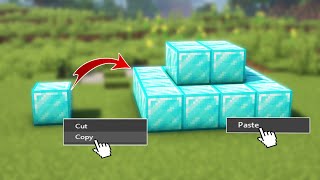It’s no secret that Twitch has been growing exponentially in recent years. In fact, they are now the largest live streaming platform in the world. And with that comes a whole new set of challenges for those who want to be successful on the platform. One of those challenges is learning how to whisper on Twitch.
What Does Whispering On Twitch Mean?
Twitch’s whispering function enables users to send private messages to other users. This implies that the person who sends the message may guarantee that only the intended recipient sees it.
Whispering on Twitch is a very beneficial tool for Twitch broadcasters who wish to conduct a private discussion with their viewers without disrupting their current broadcast or posting it publicly in chat. It also enables friends and other users to hold private talks without the need to create an open chat room with other people present.
To whisper someone, enter /w followed by their username, followed by the message you want the intended recipient to read. This will bring up the whisper window next to your chat box, indicating that your message is being transmitted directly and securely.
Whispering Someone On Twitch In The Same Chat Room
Whispering someone in the same Twitch chat channel is an excellent method to attract their attention and start a discussion. It’s also a simple method for numerous users in the same chat room to exchange information. You may whisper a single person or numerous people in the same conversation on Twitch.
To send someone a private message that only they can view, use username[message] or /w username[message]. Keep in mind that everyone in the same chat room may see what you say, so be careful what you say. Furthermore, if you don’t want people to know you’re whispering someone, use the /w username command instead of the username command, which hides your message.
Whispering On Twitch Directly Via The Message Box
Whispering on Twitch using the Message Box is one of the simplest and most convenient methods to interact with friends and other Twitch broadcasters. When you’re in the twitch chatroom, just enter /w” followed by the username of the person you want to whisper to, and then write your message. This will send them a private message that no one else in the channel will see. This is beneficial if you don’t want your topic to get lost in the shuffle of public talks, or if you need to share sensitive information, such as URLs and game codes, discreetly.
Additionally, some broadcasters utilize their own special commands for whispering, such as “whisper” or “msg,” which function when typing into chat as well. To guarantee that your whispers are transmitted appropriately and not publicly, double-check the command or key phrases you employ before sending them:
- /w
- whisper
- msg
Conclusion
Finally, understanding how to whisper on Twitch in 2021 may be an excellent approach to interact with your audience in a more intimate and personal setting. Following the procedures mentioned in this article, such as:
- Establishing a private channel
- Determining the correct settings
- Providing intriguing material
will help you to engage with your audience on a whole new level. This may help you create connections and interact more deeply with your stream. Furthermore, when utilized effectively, whispering may be an excellent technique for increasing your Twitch community, both in terms of content and networking. Best wishes.
Checkout this video:



![How To Whisper On Twitch [2023 Guide]](https://i4.ytimg.com/vi/S_AxHhqM3YM/sddefault.jpg)