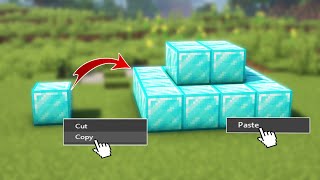If you’re wondering whether you should turn VSync on or off in Minecraft, you’re not alone. This is a common question among Minecraft players, and the answer isn’t always clear. In this article, we’ll explore the pros and cons of VSync so you can make an informed decision for your game.
The VSync Setting Explained What Is Vertical Sync?
Vertical synchronization (VSync) is a synchronization mechanism that limits the amount of frames that may be shown on a monitor or other display device. It’s used in Minecraft to avoid screen tearing, which occurs when visuals have jagged edges or streaks because the graphics are generated at various refresh rates. You may control how this synchronization is done by setting VSync on and off.
When you enable VSync in Minecraft, your game will modify its CPU use based on the refresh rate of your display, reducing screen tearing and assisting in maintaining an acceptable frame rate for seamless gaming. Turning off VSync can cause graphics to be out of sync with your monitor’s refresh rate, perhaps resulting in screen tearing and choppy gameplay. It’s also worth noting that turning off VSync in Minecraft will not address visual problems like low FPS or graphical glitches; it will just prevent VSync from operating as planned.
Should I Enable VSync In Minecraft?
VSync, which stands for Vertical Sync, is a video game technology that syncs the frame rate of the game to the refresh rate of your display. It avoids screen tearing, which occurs when sections of several frames appear on the same frame. This gives the game a choppy feel and makes it tough to play.
Enabling VSync in Minecraft may assist enhance your gaming experience by locking your FPS and eliminating screen tearing. This comes at the expense of input latency, which is the delay between when you push a button and when it registers in-game. This is particularly obvious when playing on an older PC or laptop with a slower graphics processor (GPU).
Finally, whether or not you should activate VSync is determined by how much input latency you are willing to accept in exchange for better visuals.
Pros of Vertical Synchronization:
Vertical synchronization, or VSync, is a Minecraft feature that ensures your computer maintains the same frame rate as your monitor’s refresh rate. This prevents tearing and stuttering, resulting in a more consistent gaming experience on lower-end systems. Finding the value ‘vsync’ in the game settings file and changing it to ‘true’ will activate VSync.
VSync may aid with smoother input latency between frames in addition to eliminating tearing and stuttering. Because each frame will be computed and drawn at a regular pace, the game will be more exact in its response. This is particularly handy for twitchy or reaction-based games like first-person shooters and fighting games, where time is crucial. The precise control provided by VSync may not make a significant impact at lower framerates, but it may provide an advantage while gaming at higher framerates as well.
Cons of Vertical Synchronization:
Vertical synchronization (VSync) is a Minecraft feature that allows you to synchronize the game’s frame rate with the refresh rate of your display. When enabled, VSync limits the number of frames per second (FPS) that Minecraft can render at, generally to 60. While this helps to reduce screen tearing when attempting to show greater frame rates, it also has some downsides.
- The first is input lag, which is the amount of time it takes for an action to be reflected on the screen after it is entered. Because VSync limits your FPS to the refresh rate of your monitor, you may encounter increased input latency in games that demand quick reflexes, such as online shooters or fighting games.
- Furthermore, since VSync makes your PC work harder to maintain the limited framerate, you may find your GPU performing worse than intended and suffering greater heat buildup; resulting in potential performance dips and increased energy usage.
Use VSync If:
If you wish to prevent screen tearing and remove input latency, utilize VSync. The game will restrict your frame rate to the refresh rate of your monitor if VSync is enabled. This helps to maintain the picture smooth and decreases the appearance of artifacts on your screen. Turning on VSync may also help to decrease input latency by reducing the load on the GPU to continually generate fresh frames.
VSync, on the other hand, has several downsides. By restricting your frame rate to your display’s refresh rate, you may wind up with a lower frame rate than before, which may cause games to seem choppy or sluggish at times. Furthermore, setting Vsync may increase input latency in certain cases if you’re playing at a lower refresh rate than your display allows, such as 60 Hz while your panel supports 75 Hz. As a result, it’s recommended to experiment with various settings to see what works best for you.
Dont Use VSync If:
VSync is an abbreviation for Vertical Synchronization, which is a feature used by many computer games to decrease ‘tearing’ or slowness. It operates by waiting for the video card to complete its function before starting the game’s next frame. However, using VSync when playing Minecraft is not advised since it might create serious difficulties such as latency and other in-game issues.
Some players may opt to use VSync to prevent tearing, although this often results in input latency and other performance issues. If you are experiencing any of these problems, it is advisable to avoid using VSync. Furthermore, if your FPS (Frames Per Second) is less than 60, VSync may hinder your game from functioning properly. As a result, before activating this function, you should determine what FPS your game can support.
Conclusion
Based on the variables listed above, it is evident that whether or not Vsync should be enabled or disabled in Minecraft is primarily dependent on your own requirements and tastes. Turning off Vsync is certainly the best choice for an experienced player trying to get the most out of the game. Turning on Vsync is a good option if you just want a smooth gaming experience without worrying about visuals or performance. In any case, playing with a high refresh rate may enhance your game experience significantly.
Whatever selection you pick, it’s critical to try and fiddle with various settings until you discover the optimal balance of game performance and visual quality for your specific gaming demands.

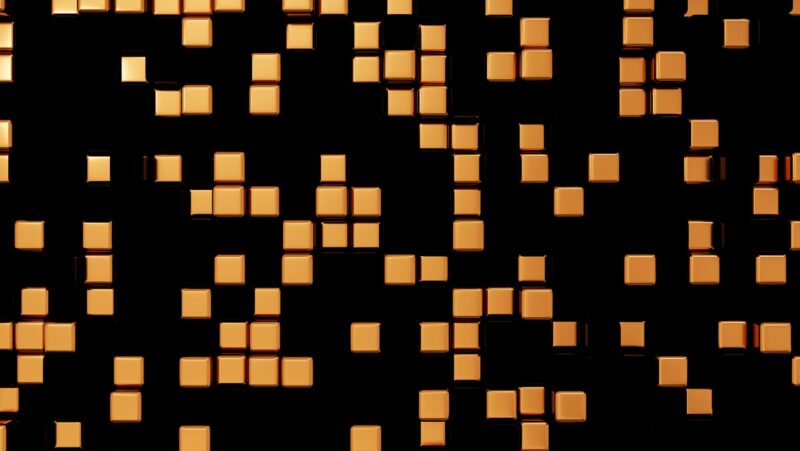

![Should You Turn VSync On Or Off In Minecraft [2023 Guide]](https://i4.ytimg.com/vi/ML39Gbk9ZAI/sddefault.jpg)